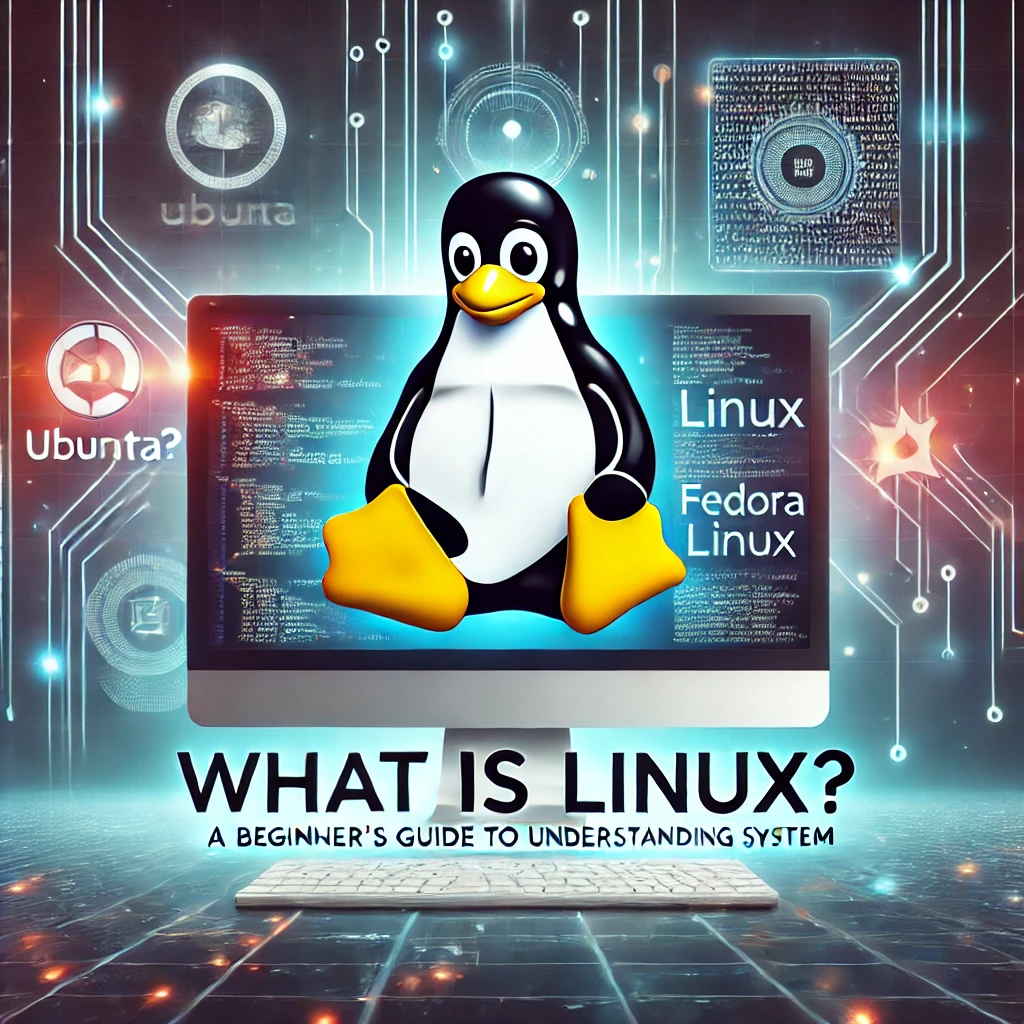🖥️ Essential Linux Commands Every User Should Know
Introduction
Linux commands are powerful tools that allow users to navigate the system, manage files, and perform administrative tasks efficiently.
Whether you’re a beginner or an advanced user, mastering these commands will boost your productivity and make Linux feel second nature.
Let’s dive into the must-know Linux commands!
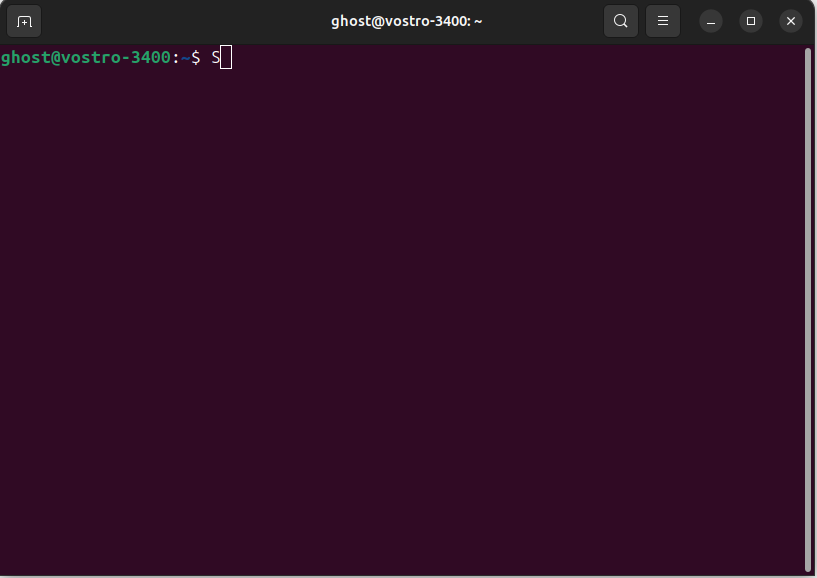
📌 1. Basic Navigation Commands
These commands help you move around the Linux file system.
✅ Check current directory:
pwd
✅ List files in a directory:
ls -l✅ Change directory:
cd /path/to/directory✅ Move to home directory:
cd ~
✅ Go back one directory level:
cd ..
📌 2. File Management Commands
Managing files is a key skill in Linux.
✅ Create a new file:
touch newfile.txt✅ Copy a file:
cp file1.txt /destination/✅ Move (rename) a file:
mv oldname.txt newname.txt✅ Delete a file:
rm file.txt✅ Delete a directory (with files inside):
rm -r myfolder/
✅ Create a directory:
mkdir mynewfolder
![Placeholder for File Management Image – Insert an infographic of Linux file commands]
📌 3. Viewing and Editing Files
To read or edit files, use these commands:
✅ Display file contents:
cat file.txt✅ View file contents page by page:
less file.txt✅ Edit a file using nano (simple text editor):
nano file.txt✅ Edit a file using Vim (advanced users):
vim file.txt📌 4. System Monitoring Commands
Keep an eye on system performance with these commands.
✅ Check system uptime:
uptime✅ Monitor real-time system resource usage:
top✅ Show running processes:
ps aux✅ Kill a process by ID:
kill 1234✅ Display available disk space:
df -h✅ Check memory usage:
free -h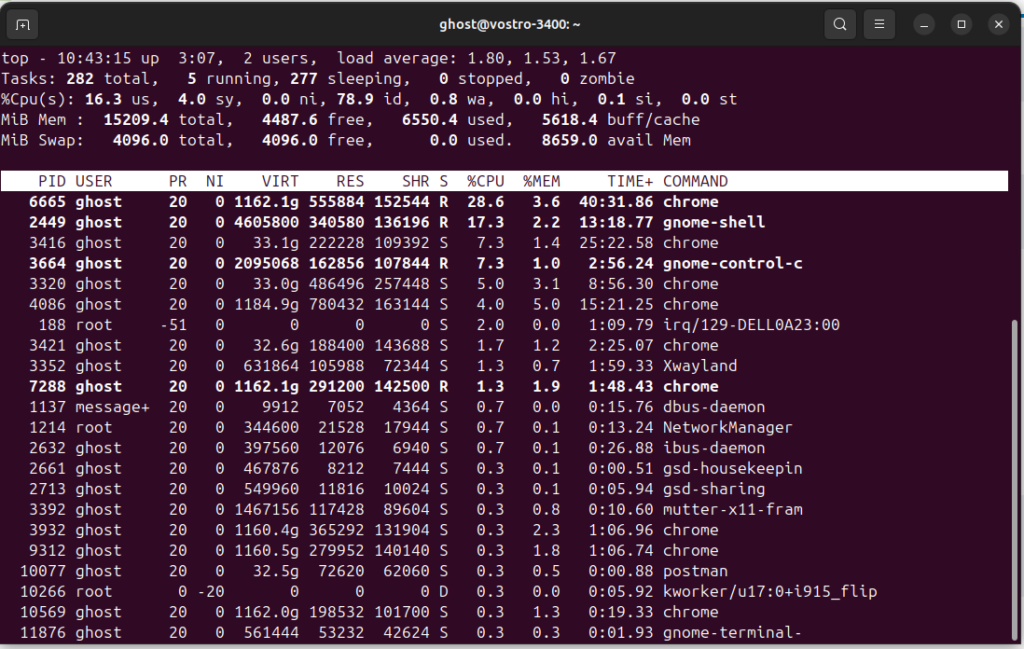
📌 5. User Management Commands
Handling users and permissions is important for system security.
✅ Check currently logged-in user:
whoami
✅ List all users on the system:
cat /etc/passwd✅ Create a new user:
sudo useradd -m newuser✅ Delete a user:
sudo userdel -r user
✅ Change a user’s password:
passwd username📌 6. Network Commands
Useful for troubleshooting network issues.
✅ Check IP address:
ip a✅ Ping a website to check connectivity:
ping google.com✅ Check active network connections:
netstat -tulnp✅ Download a file from the web:
wget http://example.com/file.zip📌 7. Archiving and Compression
Easily compress and extract files in Linux.
✅ Create a tar archive:
tar -cvf archive.tar directory/✅ Extract a tar archive:
tar -xvf archive.tar✅ Compress files using gzip:
gzip filename.txt✅ Extract a gzip file:
gunzip filename.txt.gz📌 8. Package Management Commands
Installing and updating software is different in Linux.
For Debian-based systems (Ubuntu, Debian, Mint):
✅ Update package list:
sudo apt update✅ Upgrade all installed packages:
sudo apt upgrade✅ Install a package:
sudo apt install package-name✅ Remove a package:
sudo apt remove package-nameFor RHEL-based systems (Fedora, CentOS, RHEL):
✅ Update package list:
sudo dnf update✅ Install a package:
sudo dnf install package-name🎯 Final Thoughts
Learning these essential Linux commands will make you more efficient and confident in using the terminal.
💡 Next Blog: Bash Scripting for Beginners – Automate Your Tasks
Learn More:
Common Challenges in Incident Management
Essential Technical Skills for Aspiring Incident Managers
Understanding the ITIL Framework for Incident Management
Key Roles and Responsibilities in Incident Management
📌 Call to Action (CTA)
💬 Which Linux command do you use most often? Share in the comments!
🔔 Follow TechNops.com for more Linux tutorials!