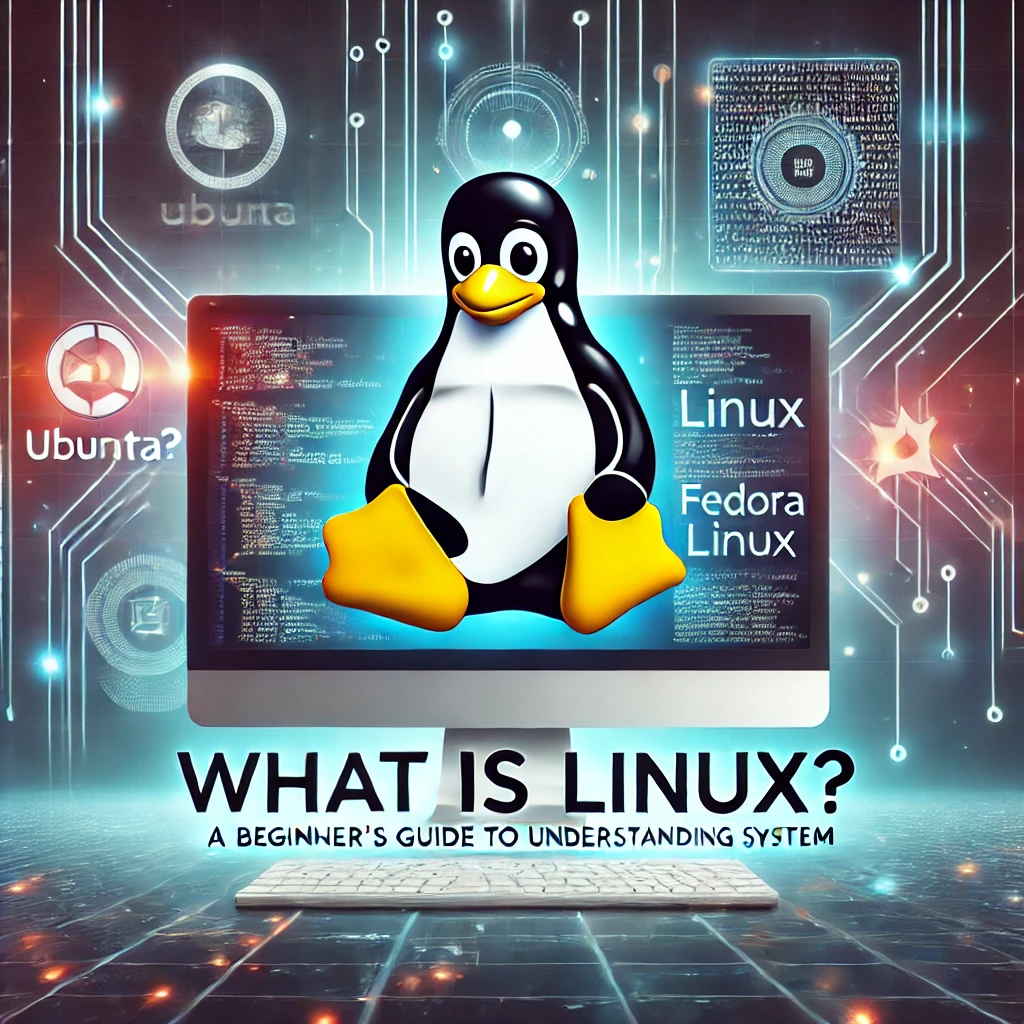📂 Understanding the Linux File System – A Complete Overview
Introduction
Linux File System: If you’re new to Linux, you may have noticed that it organizes files differently from Windows. Unlike Windows, which uses drive letters (C:\, D:\), Linux follows a hierarchical directory structure starting from root (/).
In this guide, we’ll explain how the Linux file system works, key directories, and why this structure makes Linux efficient.

📌 What is the Linux File System?
The Linux file system is a structured way of organizing and storing data on a disk. It follows a tree-like hierarchy, where everything starts from the root directory (/).
Key Features of the Linux File System:
✅ Everything is a file – Including devices, directories, and processes.
✅ Case-sensitive – /home is different from /HOME.
✅ No drive letters – Everything is mounted under a single directory structure.
📂 Linux Directory Structure Explained
Here’s a breakdown of the most important Linux directories:
| Directory | Purpose |
|---|---|
/ | Root directory – The starting point of the file system. |
/home | Stores user files (e.g., /home/username). Equivalent to C:\Users\ in Windows. |
/bin | Essential system binaries (e.g., ls, cat, mkdir). |
/etc | System configuration files (e.g., network, users, services). |
/var | Variable files (e.g., logs, cache, website data). |
/tmp | Temporary files (deleted on reboot). |
/usr | User-installed applications and libraries. |
/dev | Device files (e.g., hard drives, USBs, printers). |
/mnt | Temporary mount point for external drives. |
/proc | Virtual files representing system processes. |
/sys | Kernel-related system files. |
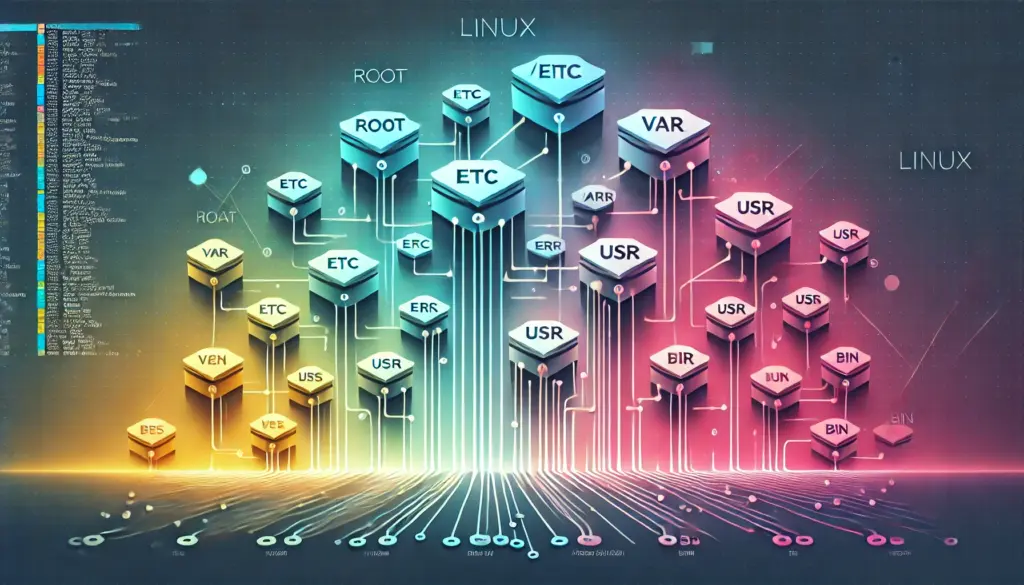
🔍 Important Directories in Detail
1️⃣ /home – User Files
Each user has a personal directory under /home. This is where your documents, downloads, and settings are stored.
👉 Example:
/home/user/Documents
/home/user/Downloads2️⃣ /etc – System Configuration
Contains system-wide configuration files. Examples:
/etc/passwd– Stores user account details./etc/hosts– Defines system hostnames.
3️⃣ /var – Logs & Variable Data
Stores dynamic files like logs, caches, and databases. Examples:
/var/log/syslog– System logs./var/www– Web server files.
4️⃣ /dev – Hardware Devices
Linux treats hardware as files. Examples:
/dev/sda– First hard disk./dev/usb– USB devices.
5️⃣ /proc – System Processes
A virtual file system that provides real-time system information. Examples:
/proc/cpuinfo– CPU details./proc/meminfo– Memory usage.
🛠️ Linux File System vs. Windows File System
| Feature | Linux File System | Windows File System |
|---|---|---|
| Structure | Hierarchical (/root) | Drive letters (C:\, D:\) |
| File Naming | Case-sensitive (file.txt ≠ File.txt) | Not case-sensitive (file.txt = File.txt) |
| File Permissions | Advanced control (chmod, chown) | Basic permissions |
| Security | Strong user and group management | Vulnerable to malware |

📝 How to Navigate the Linux File System
Use these basic commands to explore directories:
📌 Check your current location:
bashCopyEditpwd
📌 List files in a directory:
bashCopyEditls -l /etc
📌 Change directories:
bashCopyEditcd /home
📌 Check disk usage:
bashCopyEditdf -h
📌 Find a file:
bashCopyEditfind /home -name "document.txt"
🎯 Final Thoughts
Understanding the Linux file system is crucial for managing files and troubleshooting issues. Mastering this structure will make navigating and securing your system much easier!
💡 Next Blog: Linux File Permissions Explained – chmod, chown, and More
Learn More:
Common Challenges in Incident Management
Essential Technical Skills for Aspiring Incident Managers
Understanding the ITIL Framework for Incident Management
Key Roles and Responsibilities in Incident Management
📌 Call to Action (CTA)
💬 Did you find this guide helpful? Drop a comment below!
🔔 Follow TechNops.com for more Linux tutorials!